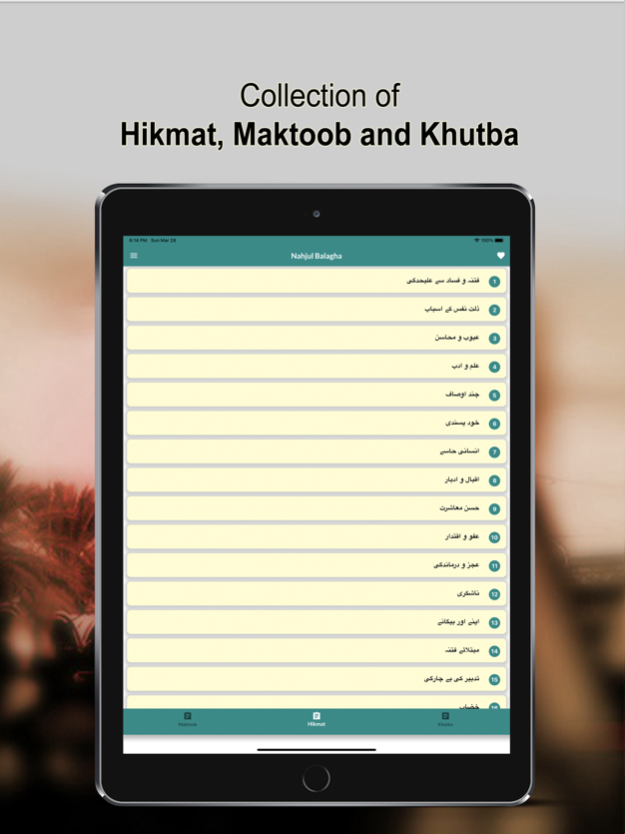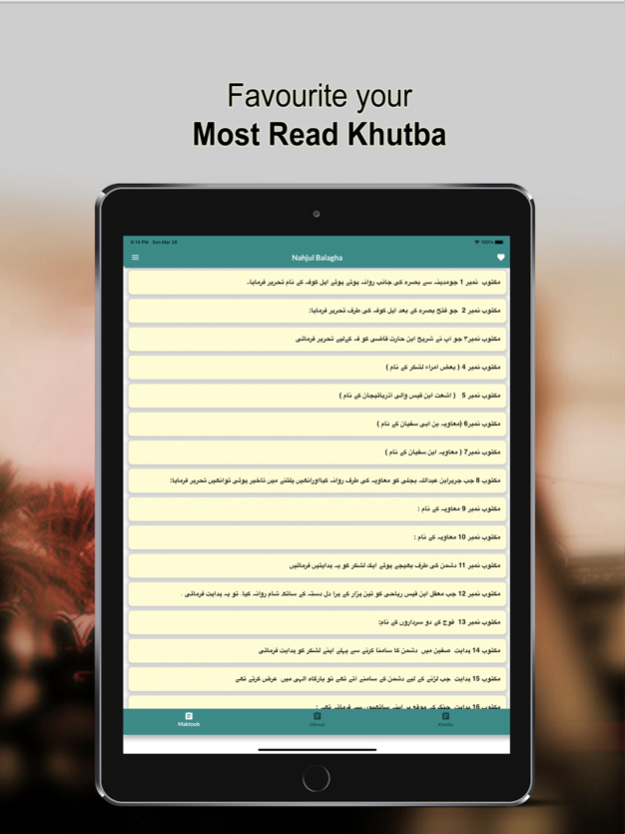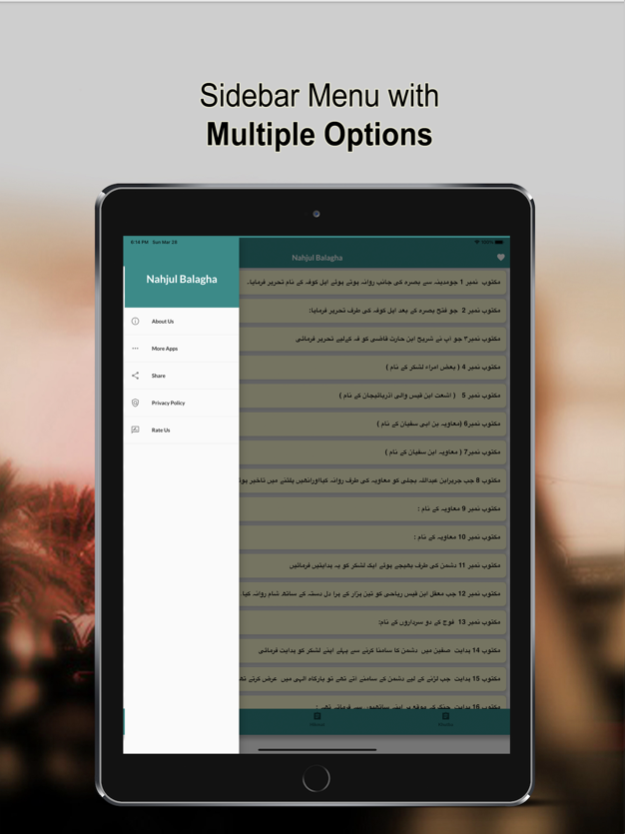Nahaj ul balagha
Continue to app
Free Version
Publisher Description
Complete collection Nahaj ul balagha with urdu, english and Persian Translations
If you are fond of reading religious books and you are tired of carrying them along with you, anywhere you go then you are at right place. This "Maktoobat Nehjul Balagha" book app is one click away from you and has been made especially for people belonging to Fiqah Jafriya (Shia Muslims).
ABOUT OUR APP
- Eye-Catching and Smooth User Interface
- Easy To Read
- Completely offline app, User can use without Internet Connection
- High Quality Reading Content
- Landscape Mode by changing Screen Direction for Better Reading
- Full Screen Reading Mode
- Offline and Online Reading Options available.(Online Reading Recommended)
- Turn page volume on and off
- Easy to install and Uninstall
- Directly go to any page ( User can Select any page from Page Search )
- Page navigation from grid view
- Easy to Share
- Perfect Zoom
- Read in Night mode
- Resume reading from where you left last time
- Next and Previous Button
- Read in day mode
So what are you waiting for? Download this app now and start enjoying reading anywhere any time in a single click. Also don’t forget to share this app with your friends and family.
About Nahaj ul balagha
Nahaj ul balagha is a free app for iOS published in the Kids list of apps, part of Education.
The company that develops Nahaj ul balagha is Qamar iqbal. The latest version released by its developer is 1.0.
To install Nahaj ul balagha on your iOS device, just click the green Continue To App button above to start the installation process. The app is listed on our website since 2024-04-18 and was downloaded 1 times. We have already checked if the download link is safe, however for your own protection we recommend that you scan the downloaded app with your antivirus. Your antivirus may detect the Nahaj ul balagha as malware if the download link is broken.
How to install Nahaj ul balagha on your iOS device:
- Click on the Continue To App button on our website. This will redirect you to the App Store.
- Once the Nahaj ul balagha is shown in the iTunes listing of your iOS device, you can start its download and installation. Tap on the GET button to the right of the app to start downloading it.
- If you are not logged-in the iOS appstore app, you'll be prompted for your your Apple ID and/or password.
- After Nahaj ul balagha is downloaded, you'll see an INSTALL button to the right. Tap on it to start the actual installation of the iOS app.
- Once installation is finished you can tap on the OPEN button to start it. Its icon will also be added to your device home screen.